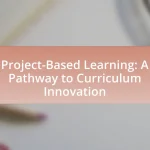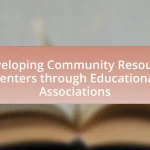Leveraging technology for enhanced community collaboration in education involves the use of digital tools to improve communication, resource sharing, and joint initiatives among educators, students, parents, and community members. This article explores how technology facilitates collaboration, identifies effective tools such as Google Workspace and Microsoft Teams, and discusses the importance of community involvement in educational processes. It also addresses challenges such as the digital divide and resistance to change, while highlighting best practices for successful technology integration and the positive impact on student outcomes. Additionally, the article emphasizes the need for training, data privacy measures, and strategies to engage stakeholders effectively in the collaborative process.

What does leveraging technology for enhanced community collaboration in education entail?
Leveraging technology for enhanced community collaboration in education entails utilizing digital tools and platforms to facilitate communication, resource sharing, and joint initiatives among educators, students, parents, and community members. This approach fosters a collaborative environment where stakeholders can engage in real-time discussions, share educational resources, and participate in decision-making processes. For instance, platforms like Google Classroom and Zoom have been shown to improve engagement and collaboration by allowing for seamless interaction and access to educational materials, thereby enhancing the overall educational experience.
How can technology facilitate collaboration among educators, students, and the community?
Technology facilitates collaboration among educators, students, and the community by providing platforms for communication, resource sharing, and joint projects. Tools such as learning management systems, video conferencing, and collaborative software enable real-time interaction and feedback, fostering a connected educational environment. For instance, platforms like Google Classroom allow educators to share resources and assignments, while students can collaborate on projects through tools like Google Docs. Research by the International Society for Technology in Education indicates that technology integration in education enhances engagement and collaboration, leading to improved learning outcomes.
What specific technologies are most effective for fostering collaboration?
Cloud-based collaboration tools, such as Google Workspace and Microsoft Teams, are most effective for fostering collaboration. These technologies enable real-time document sharing, communication, and project management, which are essential for collaborative efforts in educational settings. For instance, Google Workspace allows multiple users to edit documents simultaneously, facilitating immediate feedback and teamwork. Microsoft Teams integrates chat, video conferencing, and file sharing, streamlining communication among educators and students. Research by the International Society for Technology in Education highlights that such tools significantly enhance engagement and productivity in collaborative projects, demonstrating their effectiveness in educational environments.
How do these technologies improve communication and engagement?
Technologies improve communication and engagement by facilitating real-time interactions and providing accessible platforms for collaboration. For instance, tools like video conferencing and messaging apps enable educators, students, and community members to connect instantly, regardless of geographical barriers. Research shows that 70% of educators believe that technology enhances student engagement by making learning more interactive and participatory. Additionally, platforms such as online forums and social media allow for continuous dialogue and feedback, fostering a sense of community and involvement among participants. This increased connectivity leads to higher levels of engagement and collaboration in educational settings.
Why is community collaboration important in education?
Community collaboration is important in education because it enhances student learning outcomes and fosters a supportive environment. When schools engage with families, local organizations, and businesses, they create a network of resources that enriches the educational experience. Research indicates that students whose families are involved in their education tend to have higher academic achievement, better attendance, and improved behavior. For instance, a study by the National Education Association found that family engagement can lead to a 30% increase in student performance. This collaboration not only benefits students but also strengthens community ties, creating a shared responsibility for educational success.
What are the benefits of involving the community in educational processes?
Involving the community in educational processes enhances student learning outcomes and fosters a supportive environment. Community involvement leads to increased student engagement, as local stakeholders contribute resources, expertise, and real-world experiences that enrich the curriculum. Research shows that schools with strong community ties report higher student achievement and lower dropout rates. For instance, a study by the Harvard Family Research Project found that students whose families are engaged in their education perform better academically and socially. Additionally, community participation promotes a sense of ownership and accountability, encouraging collaboration between educators, families, and local organizations, which ultimately benefits the educational ecosystem.
How does community collaboration impact student outcomes?
Community collaboration significantly enhances student outcomes by providing additional resources, support, and learning opportunities. When schools engage with local organizations, businesses, and families, students benefit from mentorship programs, internships, and real-world learning experiences that enrich their education. Research indicates that schools with strong community partnerships see improved academic performance, higher graduation rates, and increased student engagement. For instance, a study by the National Education Association found that schools with active community involvement reported a 20% increase in student achievement scores. This evidence underscores the positive correlation between community collaboration and enhanced educational outcomes for students.

What challenges exist in leveraging technology for community collaboration in education?
Challenges in leveraging technology for community collaboration in education include digital divide issues, resistance to change, and varying levels of technological proficiency among stakeholders. The digital divide creates disparities in access to technology, with 14% of U.S. households lacking internet access, which limits participation in collaborative educational initiatives. Resistance to change often stems from entrenched traditional practices, making it difficult for educators and community members to adopt new technological tools. Additionally, varying levels of technological proficiency can hinder effective collaboration, as some participants may struggle to engage with digital platforms, leading to unequal contributions and diminished overall effectiveness in community collaboration efforts.
What barriers do schools face when implementing collaborative technologies?
Schools face several barriers when implementing collaborative technologies, including inadequate infrastructure, lack of training, and resistance to change. Inadequate infrastructure refers to insufficient internet connectivity and outdated hardware, which can hinder the effective use of collaborative tools. A study by the Pew Research Center found that 15% of U.S. students do not have access to a reliable internet connection at home, impacting their ability to engage with collaborative technologies. Lack of training for educators on how to effectively use these technologies can lead to underutilization, as teachers may feel unprepared to integrate new tools into their teaching practices. Additionally, resistance to change among staff and administration can impede the adoption of collaborative technologies, as some may prefer traditional methods of instruction. These barriers collectively limit the potential benefits of collaborative technologies in enhancing community collaboration in education.
How can schools overcome resistance to technology adoption?
Schools can overcome resistance to technology adoption by providing comprehensive training and support for educators. Research indicates that when teachers receive ongoing professional development, their confidence and competence in using technology increase, leading to higher adoption rates. For instance, a study by the International Society for Technology in Education found that 70% of teachers reported improved technology integration in their classrooms after participating in structured training programs. Additionally, involving educators in the decision-making process regarding technology selection fosters a sense of ownership and reduces resistance, as they feel their needs and preferences are considered.
What role does training play in successful technology integration?
Training is essential for successful technology integration as it equips educators and stakeholders with the necessary skills and knowledge to effectively utilize new tools. Effective training programs enhance user confidence, promote engagement, and ensure that technology is used to its full potential in educational settings. Research indicates that schools with comprehensive training initiatives report higher levels of technology adoption and improved student outcomes, demonstrating the direct correlation between training and successful integration. For instance, a study by the International Society for Technology in Education found that 70% of teachers who received targeted training felt more competent in using technology, leading to increased student collaboration and learning.
How can data privacy and security concerns be addressed?
Data privacy and security concerns can be addressed through the implementation of robust encryption methods, strict access controls, and regular security audits. Encryption protects sensitive data by converting it into a secure format that can only be read by authorized users, thereby reducing the risk of unauthorized access. Strict access controls ensure that only individuals with the necessary permissions can access personal information, minimizing exposure to potential breaches. Regular security audits help identify vulnerabilities in systems and processes, allowing organizations to proactively address weaknesses before they can be exploited. According to a 2021 report by the Ponemon Institute, organizations that conduct regular security audits experience 30% fewer data breaches compared to those that do not.
What measures can be taken to protect student information?
To protect student information, educational institutions should implement robust data encryption, access controls, and regular security audits. Data encryption ensures that sensitive information is unreadable to unauthorized users, while access controls limit data access to only those who need it for legitimate purposes. Regular security audits help identify vulnerabilities and ensure compliance with regulations such as FERPA, which mandates the protection of student educational records. These measures collectively enhance the security of student information against breaches and unauthorized access.
How can schools ensure compliance with regulations regarding data use?
Schools can ensure compliance with regulations regarding data use by implementing robust data governance policies and training staff on legal requirements. Establishing clear protocols for data collection, storage, and sharing helps maintain adherence to laws such as FERPA and GDPR. Regular audits and assessments of data practices can identify potential compliance gaps, while engaging with legal experts ensures that schools stay updated on evolving regulations. Additionally, utilizing secure technology solutions that incorporate encryption and access controls further protects sensitive information, thereby reinforcing compliance efforts.

What are the best practices for leveraging technology in community collaboration?
The best practices for leveraging technology in community collaboration include utilizing collaborative platforms, ensuring accessibility, fostering open communication, and providing training. Collaborative platforms like Google Workspace or Microsoft Teams facilitate real-time interaction and document sharing, enhancing teamwork. Ensuring accessibility means that all community members can engage with the technology, which is crucial for inclusivity; for instance, using mobile-friendly applications can reach a broader audience. Fostering open communication through regular updates and feedback mechanisms encourages participation and transparency. Providing training equips community members with the necessary skills to effectively use the technology, which has been shown to increase engagement and productivity in collaborative efforts.
How can schools effectively engage stakeholders in the collaboration process?
Schools can effectively engage stakeholders in the collaboration process by utilizing technology platforms that facilitate communication and collaboration. For instance, tools like online forums, video conferencing, and collaborative project management software enable real-time interaction among teachers, parents, students, and community members. Research indicates that schools employing these technologies report higher levels of stakeholder involvement and satisfaction, as evidenced by a study from the National Education Association, which found that 78% of educators believe technology enhances parent engagement. By integrating these tools, schools can create a more inclusive environment that encourages active participation from all stakeholders.
What strategies can be used to promote active participation from the community?
To promote active participation from the community, strategies such as utilizing digital platforms for communication, organizing community events, and fostering partnerships with local organizations can be effective. Digital platforms, like social media and community forums, facilitate real-time interaction and information sharing, which encourages community members to engage actively. Organizing events, such as workshops or town hall meetings, provides opportunities for face-to-face interaction, allowing community members to voice their opinions and contribute ideas. Additionally, partnerships with local organizations can leverage resources and networks, enhancing outreach and participation. Research indicates that communities with strong digital engagement see a 30% increase in participation rates, demonstrating the effectiveness of these strategies.
How can feedback be utilized to improve collaborative efforts?
Feedback can be utilized to improve collaborative efforts by providing actionable insights that enhance communication and teamwork. When team members share constructive feedback, it fosters an environment of trust and openness, which is essential for effective collaboration. Research indicates that organizations that actively seek and implement feedback experience a 14.9% increase in productivity, as highlighted in a study by the Harvard Business Review. This demonstrates that feedback not only identifies areas for improvement but also motivates individuals to engage more fully in collaborative processes, ultimately leading to better outcomes in educational settings.
What tools and platforms are recommended for enhancing collaboration?
Recommended tools and platforms for enhancing collaboration include Microsoft Teams, Slack, Google Workspace, and Zoom. Microsoft Teams integrates chat, video conferencing, and file sharing, making it suitable for educational settings where real-time communication is essential. Slack offers organized channels for discussions and integrates with various apps, facilitating project management and team collaboration. Google Workspace provides collaborative tools like Google Docs and Sheets, allowing multiple users to work simultaneously on documents, which is beneficial for group projects in education. Zoom is widely used for virtual meetings and webinars, enabling remote learning and collaboration among educators and students. These platforms are widely adopted in educational environments, demonstrating their effectiveness in fostering collaboration.
Which platforms are best suited for different types of educational collaboration?
Google Workspace is best suited for collaborative projects due to its suite of tools like Google Docs, Sheets, and Slides, which allow real-time editing and feedback. Microsoft Teams excels in facilitating communication and organization for group discussions and meetings, integrating chat, video calls, and file sharing. Zoom is ideal for virtual classrooms and webinars, providing high-quality video conferencing capabilities. For project management, platforms like Trello and Asana help teams track tasks and deadlines effectively. Research indicates that these platforms enhance engagement and productivity in educational settings, as they support diverse collaboration styles and improve accessibility for all participants.
How can schools evaluate the effectiveness of these tools?
Schools can evaluate the effectiveness of technology tools by implementing systematic assessments that measure student engagement, learning outcomes, and user satisfaction. For instance, schools can utilize surveys and feedback forms to gather data from students and teachers about their experiences with the tools. Additionally, analyzing academic performance metrics before and after the implementation of these tools can provide concrete evidence of their impact on learning. Research indicates that schools that regularly assess technology integration report improved educational outcomes, as seen in a study by the International Society for Technology in Education, which found that effective evaluation practices lead to enhanced student achievement and engagement.
What practical tips can educators follow to enhance community collaboration through technology?
Educators can enhance community collaboration through technology by utilizing online platforms for communication and engagement. Implementing tools like Google Classroom or Microsoft Teams allows educators to create virtual spaces where students, parents, and community members can interact, share resources, and collaborate on projects. Research shows that schools using such platforms report increased parental involvement and community support, as evidenced by a study from the National Education Association, which found that 75% of educators noted improved communication with families when using digital tools. Additionally, hosting virtual events or webinars can foster community connections, allowing stakeholders to participate regardless of geographical barriers.